5 simple steps to create a WhatsApp business. Marketing blog 2023. Learn to create a WhatsApp Business account in a very simple way. Best marketing tool for 2023.
Hey everyone, Today's blog is on WhatsApp business. You heard it right, WhatsApp Business. Many business owners in India, don't know about this app. WhatsApp Business helps the business grow faster and generate more sales.
Let's find out how you can create an account on WhatsApp Business and what the benefits of using it are.
In 2016, an innovative new method of conducting business was developed known as "WhatsApp Business". It offers a safe and effective approach to interacting with clients and handling customer relationships. It is a messaging app created especially for businesses, enabling them to interact with clients, receive messages, and send pre-written messages. A customer support portal, message templates, rapid answers, and other tools are also available. This app was created especially for small businesses to connect with their customers.
According to reports, there are over 50 million people who are using WhatsApp business globally. Out of which 15 million are from India. Now let's start with how you can create a WhatsApp business account in just 5 simple steps.
WhatsApp Business is designed to connect with customers. It is free to download and easily available on the iOS and Android stores.
You can download the WhatsApp Business app from the iOS store or the Google Play store. After downloading it, run the app.
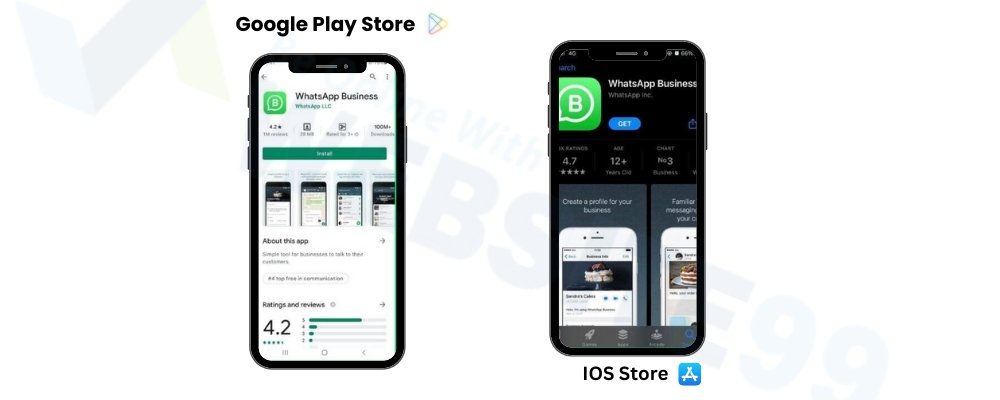
Now read the terms and conditions of WhatsApp business and then click to continue.

There are two ways to create a WhatsApp business account: either you can use your existing number or you can use a different number. If you use a different number, it will be good. Because it creates a difference between your personal and business numbers.
after putting in your phone number. An OTP will be sent for verification. If you didn't receive that, then choose the option for the call. Enter your 6-digit OTP, and you are one step closer to setting up your business name.

After putting in OTP, you get a pop-up to grant permission to access files for WhatsApp Business. You don't have to worry about it. It's safe and secure.
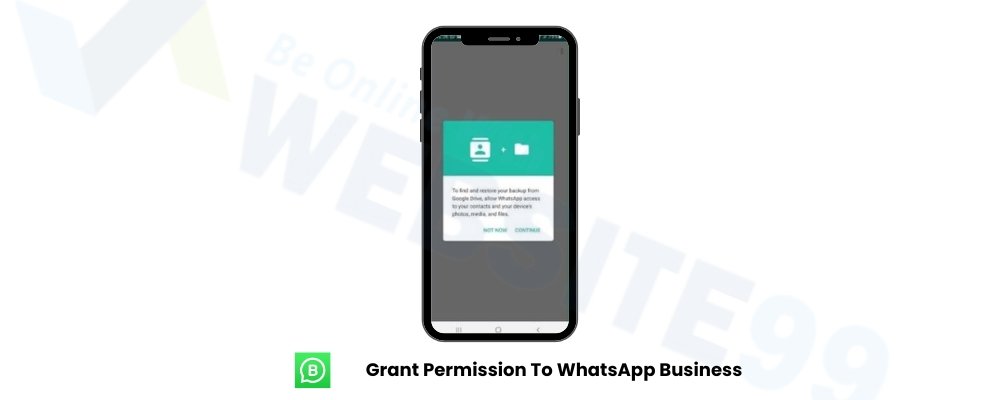
After completing all the steps, you will now have the option of entering your business name and other information. The feature options are:

With this, you are done with your profile. There are some additional features as well, like a business profile, a catalogue, a messaging option, and much more.
Try WhatsApp Business and boost your business to reach more customers.
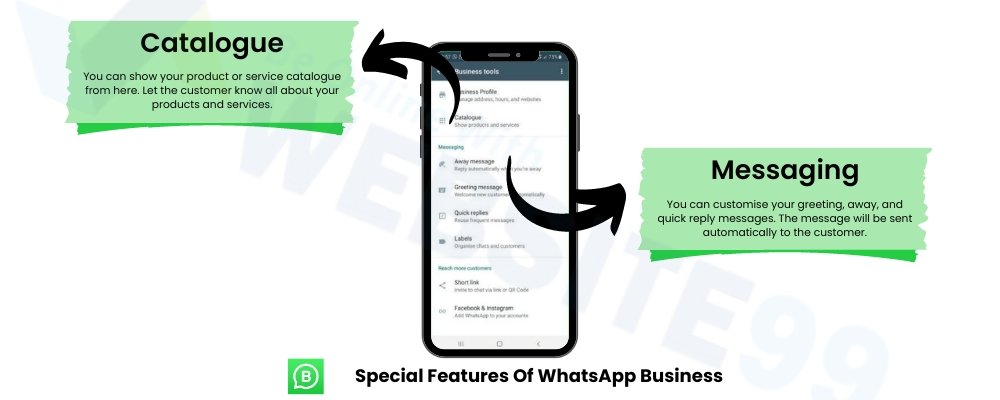
WhatsApp Business also introduces an API for WhatsApp Business. With the help of an API, you can use it as a chatbot for your website. With the special feature of messaging, you can customise your greeting, away, and quick reply messages. The message will be sent automatically to the customer. So try this new WhatsApp business app and get the benefit of grabbing more customers for your business.
WhatsApp Business is a messaging app created for businesses to interact with customers, receive messages, and send pre-written messages. It is free to download and available on the iOS and Android stores. Over 50 million people use WhatsApp Business globally, with 15 million users from India. To create an account, users must download the app from the IOS store or Google Play store, run the app, read the terms and conditions, and set up a WhatsApp Business phone number. An OTP will be sent for verification.
The most important details in this text are the features of WhatsApp Business, which include a business name, profile picture, category, description, and business address. Additionally, there is a business profile, catalogue, messaging option, and a WhatsApp Business API that can be used as a chatbot for a website. These features can help businesses reach more customers and boost their business by helping them.